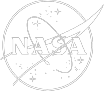About the C3RS Report Form
Please fill out all sections of the appropriate form (Transportation, Mechanical, and Engineering) as completely and accurately as possible based on your craft. For tips for how to report, see our Tips for Excellent Reporting brochure. Each of the NASA C3RS report forms consist of three parts:
Return Receipt (ID Strip)
NASA may use the contact information in the Return Receipt (ID Strip) to get in touch with you if additional information about the event is needed. The ID Strip will be mailed (via USPS) to you as proof that your report has been processed. NASA does not retain any personal information provided on the ID Strip. You may need to show the ID Strip to your company if requested, so keep it in a safe location.
General Information
These three areas of the C3RS form will ask for background information about your position, experience and general event characteristics such as location, weather, and train information.
Narrative
This is a section for explaining what happened in your own words and any safety lessons you may have learned from the experience. Provide enough details to answer: WHO was involved, WHAT was the event, WHERE did it occur, WHEN did it occur, WHY do you think it happened and HOW could this event be prevented in the future.